I’ve mentioned before how my actual art skills are limited to stick figures, so when it comes to adding any other artworks on top of my poured paintings, I’ve especially disadvantaged. However, not to be beaten, I’ve put together a way that works for me and might help you if you can’t draw either!
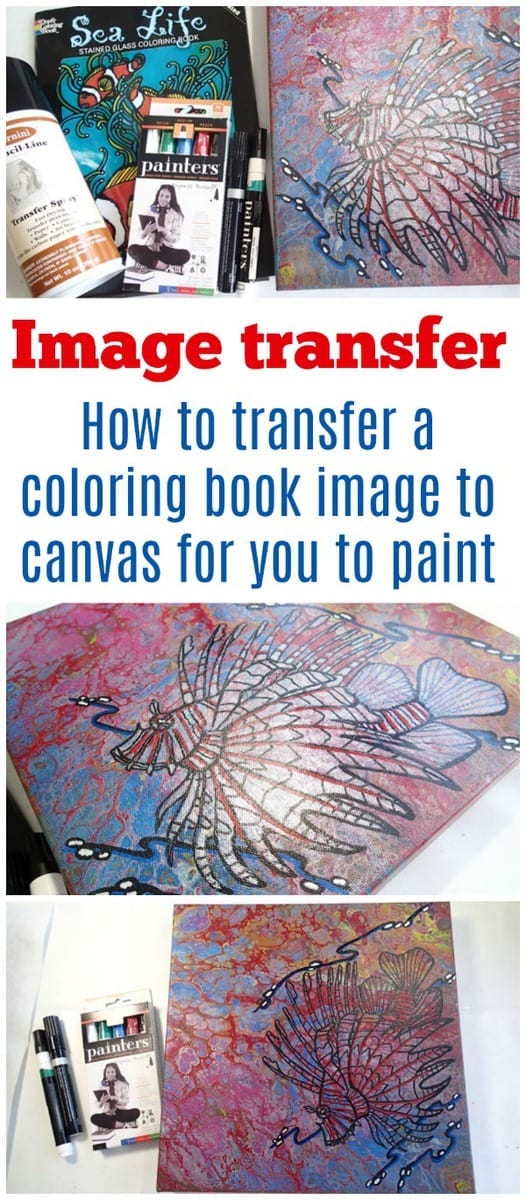
I wanted to draw or paint a lionfish on top of a poured background that had the colors of a coral reef. I had the perfect painting, but seeing i can’t draw or paint anything realistic, just how could I get this done and impress my husband? (It was for his Christmas present and I wanted him to like it!)
I got a picture of a lionfish, some transfer spray, and some acrylic paint markers and gave it a go. It was a resounding success and I’m so pleased with it. I’m writing this just before Christmas, so by the time this goes live it will already have been opened and I hope hubby likes it.

Materials used for this project:
Poured painting as a background
Bernini Pencil-Line Transfer Spray
Plastic Coated Freezer Paper
Or try these ready-made transfer papers instead
Coloring book image – check out these stained glass coloring books
Elmer’s Painters – acrylic paint markers
Polycrylic protective finish in gloss on the top

After being told in high school that she was so bad at art that she should switch to another subject, Deby didn’t paint again for 35 years. Then a stroke released a new wave of creativity and she began exploring with dot painting, abstract and eventually acrylic pouring, and at last the joy of working with color returned. You don’t need ‘talent’ to be an acrylic pouring artist – just enthusiasm, some basic instruction, and a willingness to try, fail and try again. Paint along with her and learn from her many mistakes, and you’ll soon make great art together.


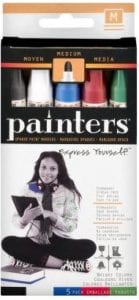
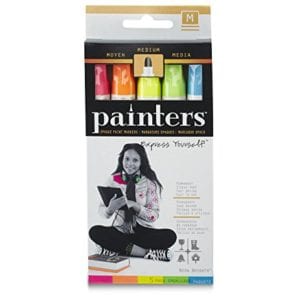

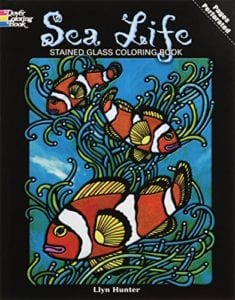
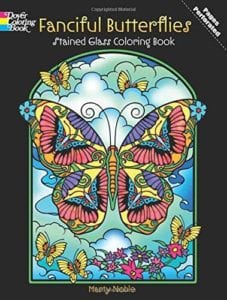
Love the way you transfered the picture. Thanks for all the great information
Wonderful. You are a clever girl. I just need to find the correct materials over here in Blighty.
All links to materials are linking back to this page rather than to where the items can be purchased.
I love this! Thank you ❤️????✌????
Lovely, but what about copywrite issues?
If the painting (with image) is a gift (free), there is no copywrite issue.
I will use my own abstract drawings. I sketch on white, cream, gray and tanned tone paper. Can I use these drawings?
I’ve been scratching my head trying to figure out how to do this. Thanks for the post. Have you tried transferring an image with the mod Podge transfer? I’ve used it on white background but not on painted ones.